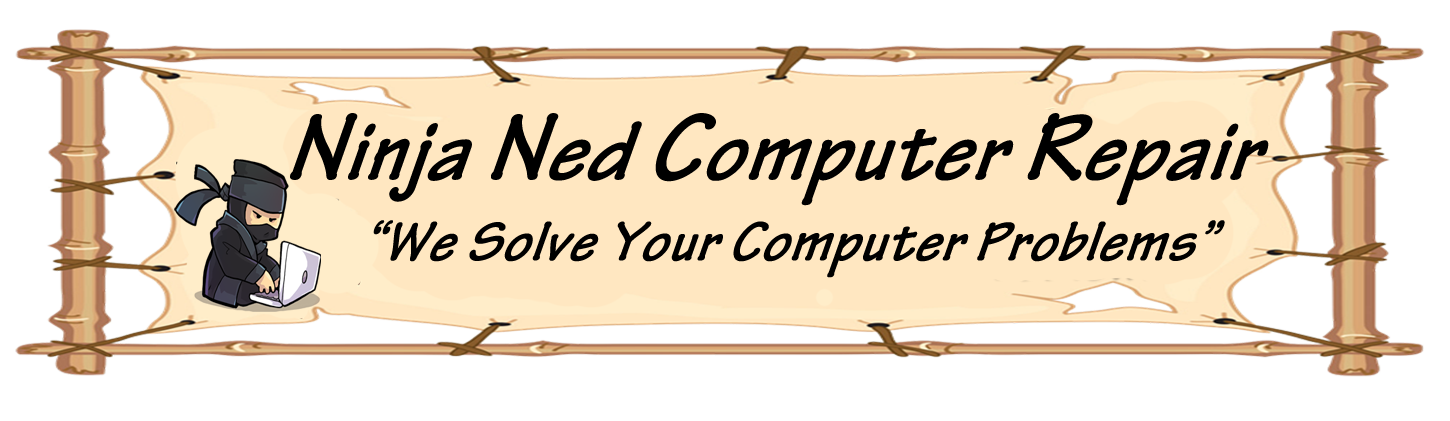If you have a few websites that you love to visit often, why not make a shortcut that will launch your browser in the desired website? Find a site you…
Continue ReadingTips
Reset your browser view size
Here are three ways to deal with zooming in your web browser: 1. “Control” (or “Command” on Mac) plus “0” resets it to default 2. “Control” (or “Command” on Mac)…
Continue ReadingClear your browser cache in seconds.
Quickly clear your cache by pressing “Control,” plus “Shift,” plus “R.” This will also refresh your page.
Continue ReadingMove Your Window
Move your window to any side of the screen, or to the next monitor. If you click the “Windows” key, plus one of the arrows (right, left, up, down), your…
Continue ReadingReopen or Unclose a Browsing Tab
If you want to get back a tab you closed, just press “Control” (or “Command” on Mac), plus “Shift,” plus “T,” and it will magically reappear.
Continue ReadingSelect multiple files using the keyboard
To select a bunch of files using your keyboard, you can press Shift + Down Arrow to select a single file or Shift + Page Down to select a large…
Continue ReadingPaste copied text as plain text
Paste copied text as plain text (without formatting). When you copy text from any source, programs will usually include any formatting that comes with it. To paste this as plain…
Continue ReadingWindows Power User Menu
Windows Power User Menu You can open a quick list of common power user destinations in Windows by right clicking the bottom left of the start button on Windows 8…
Continue Reading