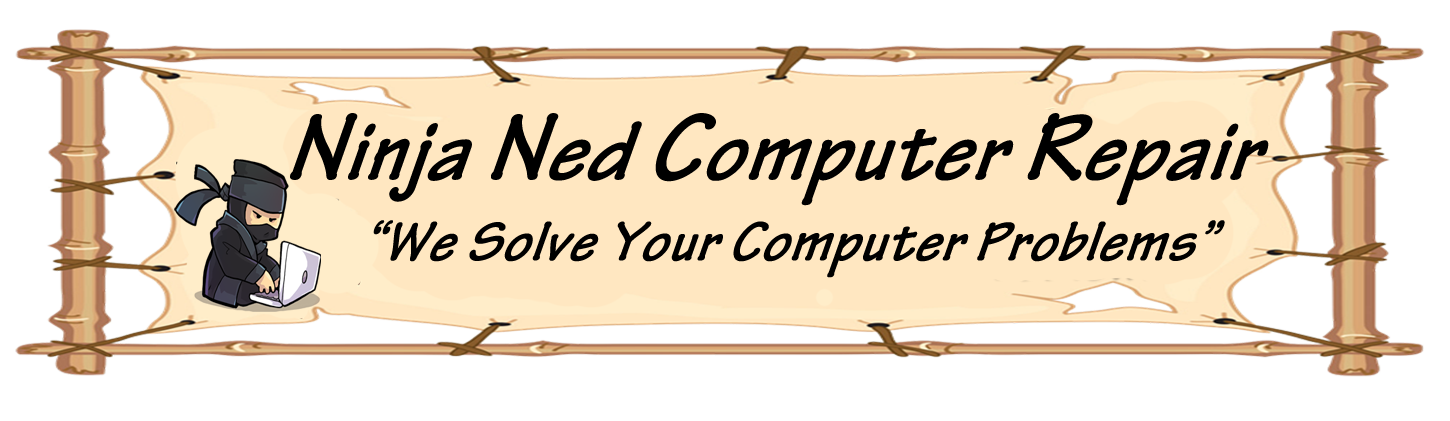Move your window to any side of the screen, or to the next monitor. If you click the “Windows” key, plus one of the arrows (right, left, up, down), your current window will move to that side of the screen. Similarly, “Windows,” plus “Shift,” plus one of the arrows will move your window into whatever monitor is that way (right, for example). This only works for Windows machines.
Move your window to any side of the screen, or to the next monitor. If you click the “Windows” key, plus one of the arrows (right, left, up, down), your current window will move to that side of the screen. Similarly, “Windows,” plus “Shift,” plus one of the arrows will move your window into whatever monitor is that way (right, for example). This only works for Windows machines.
Antelope, Ca
916.619.7220
Help @ NinjaNed.com