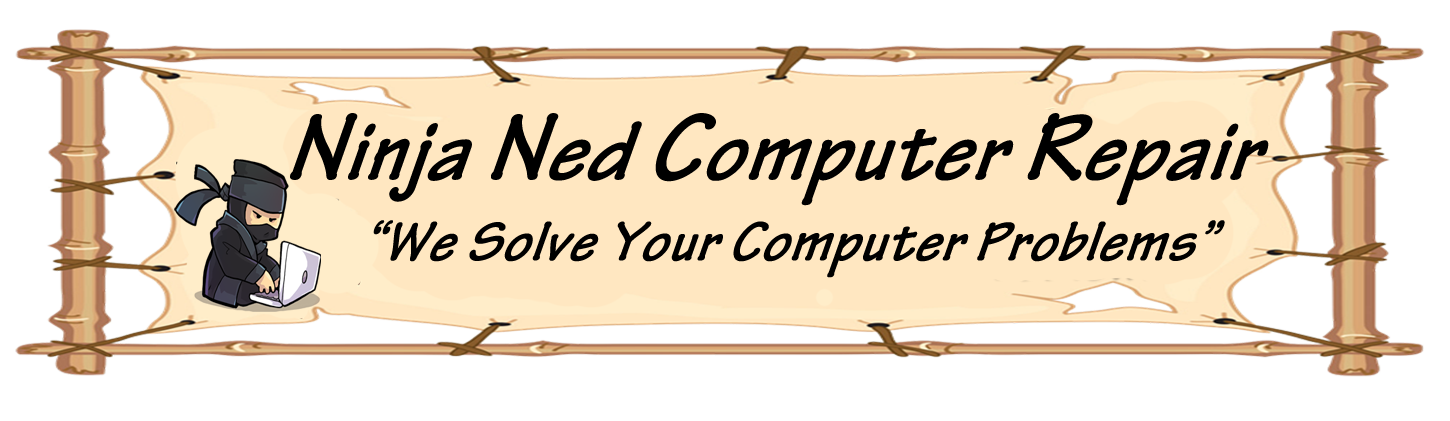Paste copied text as plain text (without formatting). When you copy text from any source, programs will usually include any formatting that comes with it. To paste this as plain text, press Ctrl + Shift + V instead of the standard Ctrl + V, and the system will paste unformatted text. This also works on Mac: Cmd + Shift + V. Note: Not all programs follow this method…
Paste copied text as plain text (without formatting). When you copy text from any source, programs will usually include any formatting that comes with it. To paste this as plain text, press Ctrl + Shift + V instead of the standard Ctrl + V, and the system will paste unformatted text. This also works on Mac: Cmd + Shift + V. Note: Not all programs follow this method…
Antelope, Ca
916.619.7220
Help @ NinjaNed.com