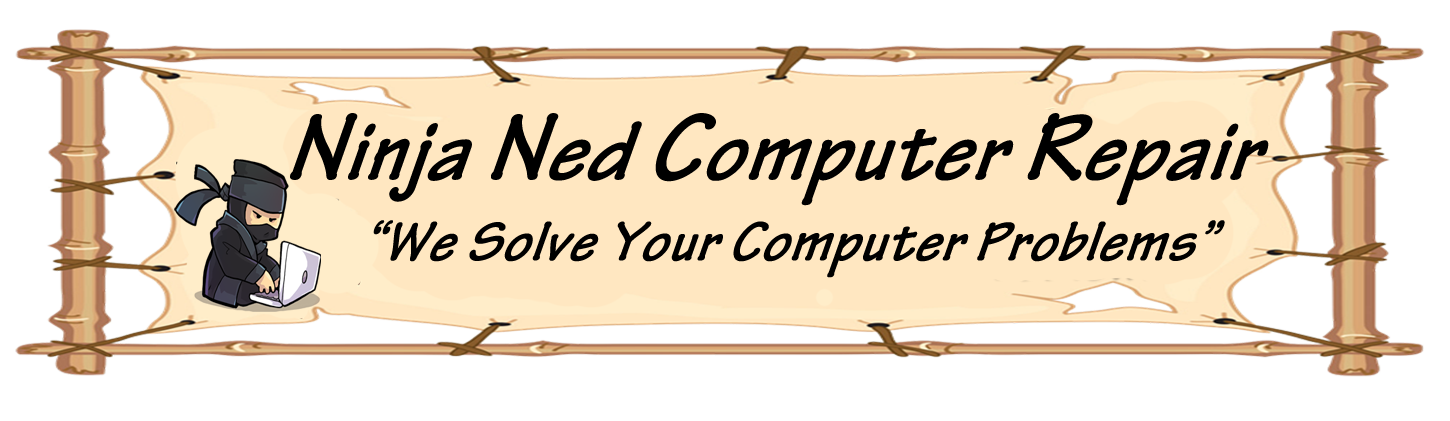If you have a few websites that you love to visit often, why not make a shortcut that will launch your browser in the desired website?
- Find a site you want to bookmark (like NinjaNed.com)
- Make the browser window smaller by double clicking the top bar.
- See the small icon that is visible by the address bar?
- Left-click it and drag it out of the browser window and onto your desktop.
Whenever you launch that link, you’ll be taken to your favorite page automatically.